Make More & Sell From Home Using Curete Invoices
Every stylist create and send a suggested order (invoice) to their customers for faster checkout at any time!
It couldn't be easier:
- Log in to your stylist dashboard.
- On the left-hand menu look for "Send Invoices"
- Choose the customer you wish to send the invoice too.
- Build the order (add products you think they will like)
- Send the order! The customer will receive a branded Curete invoice showing retail prices, they will be prompted to enter their credit card to complete payment.
Additional sub-features:
All stylists have the ability to give discounts in the invoices they create. Invoice/draft orders with discounted prices have a higher probability of converting to an order.
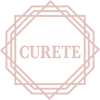






Leave a comment